|
I know when I'm looking for a new book or any product, I will look online to read the reviews. Reviews can be helpful to other readers, but they are really helpful to authors. It can help an author notice trends in what readers like (or dislike) about a book and a series, and it can help the author decide whether or not to continue writing in a series.
This is How to Write a Review on Barnes and Noble (for a Nook eBook)
1) Go to https://www.barnesandnoble.com This is where you buy Nook ebooks.
2) Create an account by clicking or hovering over “My Account” in the upper right area of the website. Click on the “Create an Account” link fill in the required information.. 3) Now, hover over or click on “My Account,” and click sign the sign in button. 4) Use the search bar at the top of the page to find the book you want to review and go to that book's page. 5) Hover over the existing review stars (see the screenshot below). Click on the button that says "Read Reviews." I know it says read, but this is where you will write a review also. 6)Click the "Write a Review" button. 7) Fill in the number of stars, fill in Review Title, then write your review in the "Review" box. You can add photos if you want to, recommend to others, choose your user name, etc. 8) Read the terms and conditions and tick the agree box if you agree to terms and conditions. Click on the “Post Review” button. If you'd like to delve deeper into the topic of writing reviews, check out this book about the subject:
It can feel intimidating to write a review, because you might think you never learned how to write an official review. But all you are doing is telling people what you liked about the book. Did it make you laugh, or cry? Was there a character you particularly liked? Write this down. Try not to give anything away about the plot when you write (no spoilers!) but go ahead and say what you think about that particular book.
4 Comments
I know when I'm looking for a new book or any product, I will look online to read the reviews. Reviews can be helpful to other readers, but they are really helpful to authors. It can help an author notice trends in what readers like (or dislike) about a book and a series, and it can help the author decide whether or not to continue writing in a series.
This is how to write a review on Amazon.com
First, you must have an account on Amazon.com and have spent at least $50 within the last 12 months on Amazon. There are other requirements which you can view here. Don't let that scare you, they are just giving some guidelines on how to write a good review and a reminder about being nice online.
From the Amazon.com website:
If you'd like to delve deeper into the topic of writing reviews, check out this book about the subject:
It can feel intimidating to write a review, because you might think you never learned how to write an official review. But all you are doing is telling people what you liked about the book. Did it make you laugh, or cry? Was there a character you particularly liked? Write this down. Try not to give anything away about the plot when you write (no spoilers!) but go ahead and say what you think about that particular book.
|
ArchivesCategories
All
|
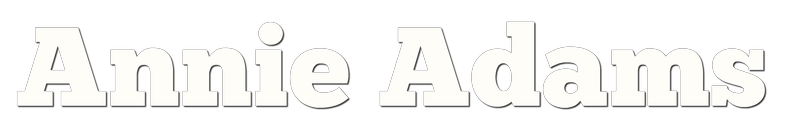

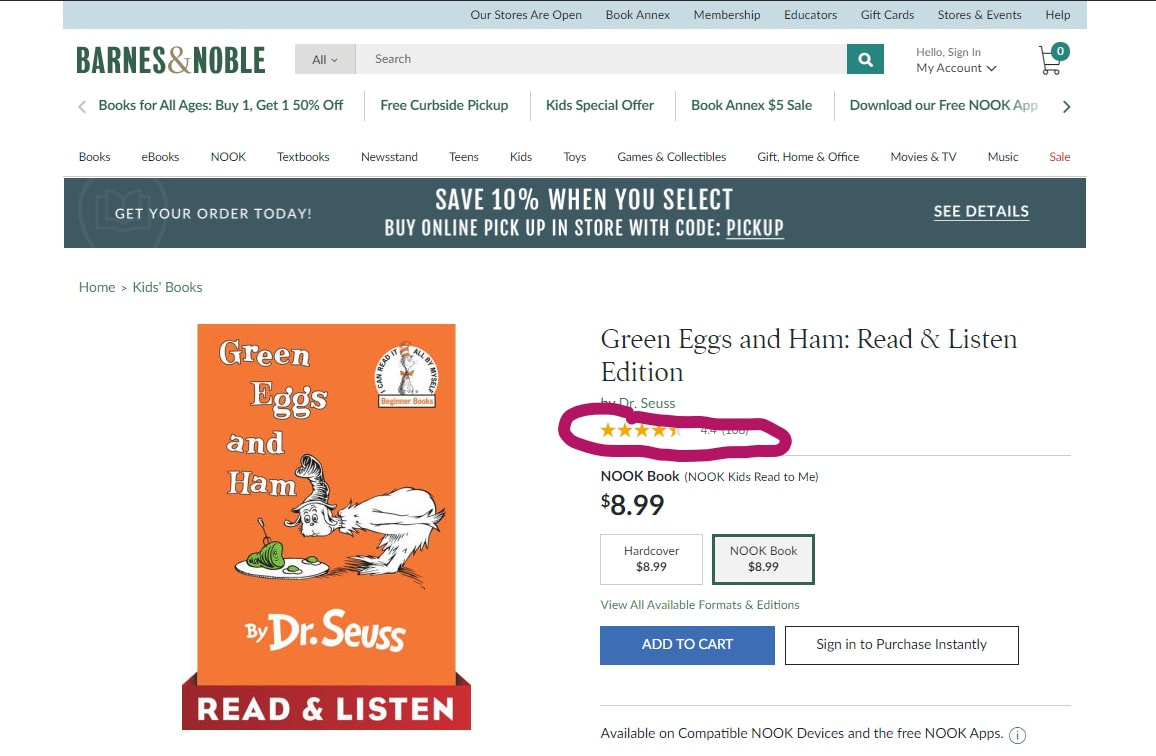

 RSS Feed
RSS Feed